如果平常使用WordPress架設網站的朋友,可能會發現在WordPress上傳圖片的話,媒體庫會自動產生三種大小尺寸讓你選擇,雖然這個功能方便,但對於像是筆者在上傳圖片之前都會預先調好大小的人就不是這麼實用,所以今天就告訴大家如何透過WordPress內建的設定功能,來關閉這個自動產生圖片縮圖的問題!
第一步:以前上傳完圖片後,發現要插入在文章裡的時候都會看到有好幾種尺寸(縮圖、中、大)。
第二步:只想要直接顯示自己圖片原始大小,首先你先進入WordPress控制台的設定中的一般來說是第五個的設定選項「媒體」。
第三步:看你想要不自動產生哪種大小的縮圖,可以挑自己想要留的尺寸不做設定,其它把寬度跟高度都改成數字「0」,然後按下儲存設定,這邊筆者是全部設定成0,這樣以後就不會任何其他縮圖尺寸可以選。
第四步:然後現在在上傳一張新的圖片,會發現只有「完整大小」,成功!


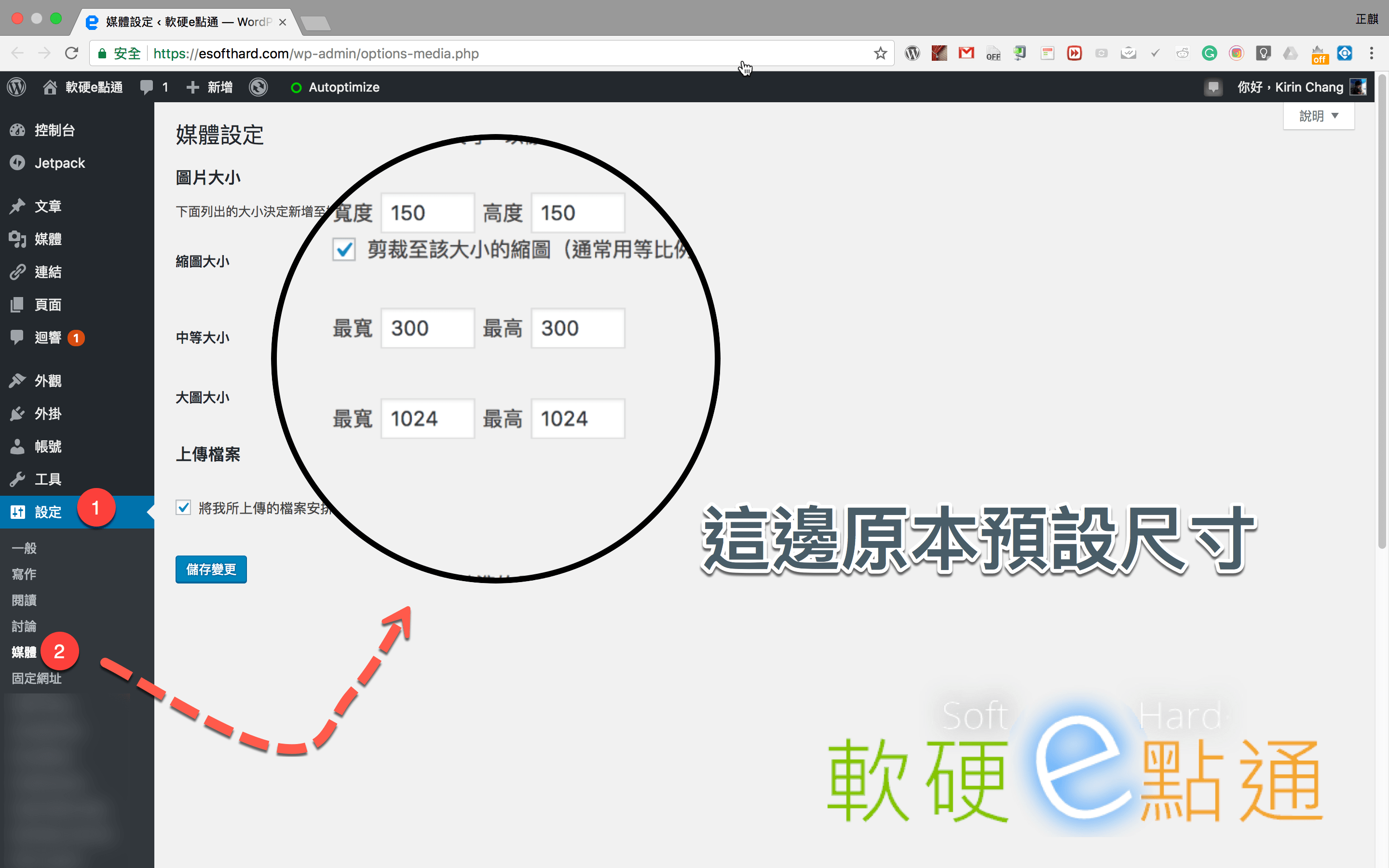
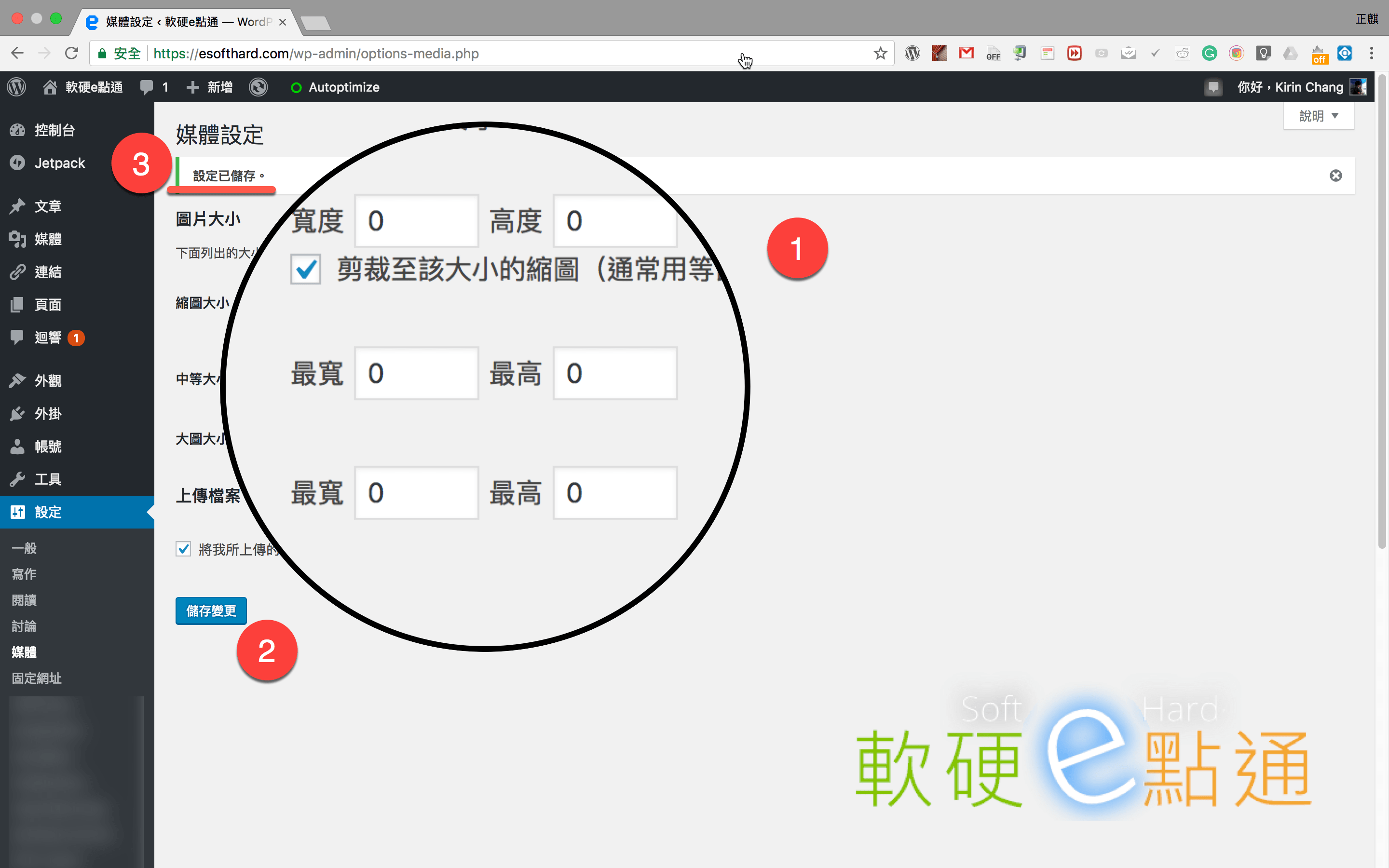
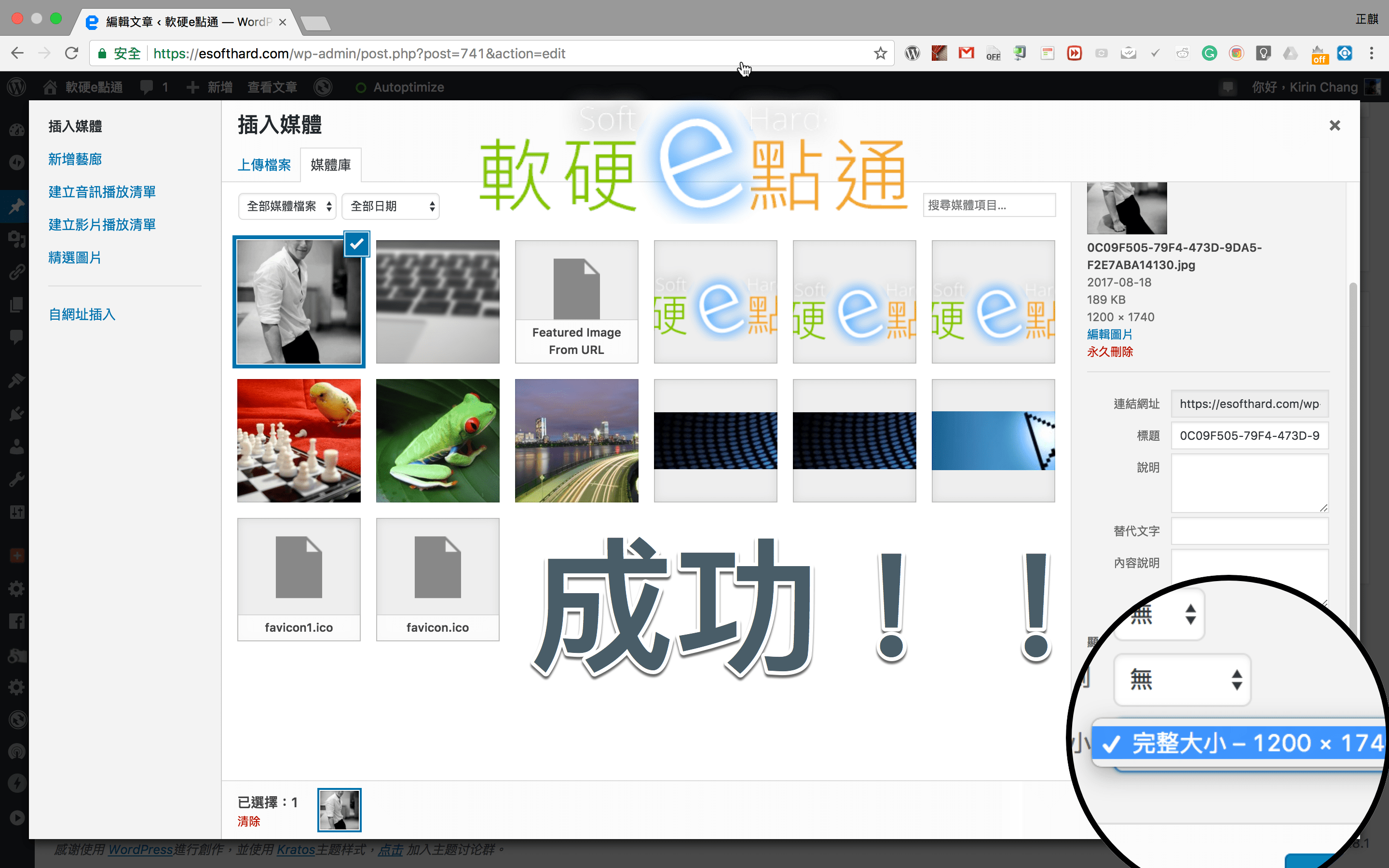
I don’t think the title of your article matches the content lol. Just kidding, mainly because I had some doubts after reading the article. https://accounts.binance.info/register-person?ref=IHJUI7TF
I don’t think the title of your article matches the content lol. Just kidding, mainly because I had some doubts after reading the article.
**breathe**
breathe is a plant-powered tincture crafted to promote lung performance and enhance your breathing quality.
Order Ambien Online
buy tiktok ad account https://tiktok-ads-account-buy.org
buy facebook business manager https://verified-business-manager-for-sale.org/
facebook bm for sale https://buy-verified-business-manager.org/
buy google ad threshold account https://ads-agency-account-buy.click
buy facebook ad account https://buy-ads-account.work/
facebook account buy https://ad-account-buy.top/
account acquisition https://buy-accounts.live
account trading platform account catalog
account market gaming account marketplace
account buying service https://social-accounts-marketplace.org/
secure account sales online account store
Account marketplace Buy Pre-made Account
маркетплейс аккаунтов соцсетей платформа для покупки аккаунтов
Very good https://is.gd/tpjNyL
Thank you for the auspicious writeup. It in fact was a amusement account it. Look advanced to far added agreeable from you! However, how can we communicate?
Your blog is a true hidden gem on the internet. Your thoughtful analysis and engaging writing style set you apart from the crowd. Keep up the excellent work!
Your blog is a beacon of light in the often murky waters of online content. Your thoughtful analysis and insightful commentary never fail to leave a lasting impression. Keep up the amazing work!
Thanks I have just been looking for information about this subject for a long time and yours is the best Ive discovered till now However what in regards to the bottom line Are you certain in regards to the supply
hiI like your writing so much share we be in contact more approximately your article on AOL I need a specialist in this area to resolve my problem Maybe that is you Looking ahead to see you
Thanks I have recently been looking for info about this subject for a while and yours is the greatest I have discovered so far However what in regards to the bottom line Are you certain in regards to the supply
I simply could not go away your web site prior to suggesting that I really enjoyed the standard info a person supply on your guests Is going to be back incessantly to investigate crosscheck new posts
Your blog is a constant source of inspiration for me. Your passion for your subject matter is palpable, and it’s clear that you pour your heart and soul into every post. Keep up the incredible work!
I am not sure where youre getting your info but good topic I needs to spend some time learning much more or understanding more Thanks for magnificent info I was looking for this information for my mission
Your blog is a constant source of inspiration for me. Your passion for your subject matter is palpable, and it’s clear that you pour your heart and soul into every post. Keep up the incredible work!
I do trust all the ideas youve presented in your post They are really convincing and will definitely work Nonetheless the posts are too short for newbies May just you please lengthen them a bit from next time Thank you for the post
Wow wonderful blog layout How long have you been blogging for you make blogging look easy The overall look of your site is great as well as the content
Your blog has become an indispensable resource for me. I’m always excited to see what new insights you have to offer. Thank you for consistently delivering top-notch content!
Your writing is a true testament to your expertise and dedication to your craft. I’m continually impressed by the depth of your knowledge and the clarity of your explanations. Keep up the phenomenal work!
Your writing is not only informative but also incredibly inspiring. You have a knack for sparking curiosity and encouraging critical thinking. Thank you for being such a positive influence!
Its like you read my mind You appear to know so much about this like you wrote the book in it or something I think that you can do with a few pics to drive the message home a little bit but other than that this is fantastic blog A great read Ill certainly be back
I am not sure where youre getting your info but good topic I needs to spend some time learning much more or understanding more Thanks for magnificent info I was looking for this information for my mission
Thank you for the good writeup It in fact was a amusement account it Look advanced to far added agreeable from you However how could we communicate
Your writing has a way of making even the most complex topics accessible and engaging. I’m constantly impressed by your ability to distill complicated concepts into easy-to-understand language.
Wonderful web site Lots of useful info here Im sending it to a few friends ans additionally sharing in delicious And obviously thanks to your effort
Your blog has become an indispensable resource for me. I’m always excited to see what new insights you have to offer. Thank you for consistently delivering top-notch content!
Your blog is a breath of fresh air in the often stagnant world of online content. Your thoughtful analysis and insightful commentary never fail to leave a lasting impression. Thank you for sharing your wisdom with us.
Your blog is a beacon of light in the often murky waters of online content. Your thoughtful analysis and insightful commentary never fail to leave a lasting impression. Keep up the amazing work!
Your writing has a way of making even the most complex topics accessible and engaging. I’m constantly impressed by your ability to distill complicated concepts into easy-to-understand language.
Its like you read my mind You appear to know so much about this like you wrote the book in it or something I think that you can do with a few pics to drive the message home a little bit but other than that this is fantastic blog A great read Ill certainly be back